Template Method(模板方法)
在日常的开发中,模板方法是一种用于流程封装的设计模式
比如,类似的功能或许具体的实现细节不一样,但是功能的执行流程是一样的,这时通过将执行流程封装起来,那么在使用这种模式的时候,只需要去关注如何实现功能细节就可以了。这样将公共代码提取出来,便于维护。
Template Method(模板方法)的UML类图
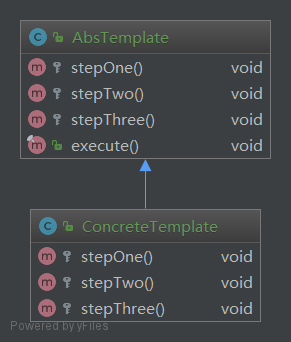
- AbstractClass : 抽象模板,定义了模板方法的执行流程
- ConcreteClass : 具体实现类
模板方法的简单实现
如果非要说一个现实中的案例的话,我觉可以例举工厂中的流水线 (Assembly Line)
因为一条流水线的分工是明确的,流水线的头部是加工元器件,中部是元器件装配,尾部就是将电子产品打包装箱,这是流水线作业的流程,但是具体是装配什么电子产品,需要在那个流程上注意什么细节,每一条流水线都是不一样的,如果开发者需要开发类似的功能,利用模板方法模式是再合适不过的了
经过上面的介绍,下面就来实现以下这个案例
首先就是对流水线作业流程进行抽象
public abstract class AssemblyLine {
/* 生产产品外壳 */
protected void onProduceShell() {
System.out.println("Produce Shell");
}
/* 生产元器件 */
protected void onProduceComponents() {
System.out.println("Produce some components");
}
/* 元器件装配 */
protected void onAssemblyComponents() {
System.out.println("Assembly Components");
}
/* 产品测试 */
protected void onTestProducts(){
System.out.println("Test Products");
}
/* 产品装箱 */
protected void onProductPacking() {
System.out.println("Product Packing");
}
/* 流水线产品制作流程封装 */
public final void product() {
System.out.println("+------Start Product------+");
onProduceShell();
onProduceComponents();
onAssemblyComponents();
onTestProducts();
onProduceComponents();
onProductPacking();
System.out.println("+------Finish Product------+");
}
}
在流水线作业中,我将具体流程分成了上面五个部分:
- 生产产品外壳
- 生产元器件
- 元器件装配
- 产品测试
- 产品装箱
并且对于流水线的执行流程的代码使用了 final 修饰,这样子类就不可以重写这个方法
为了简单起见,内部方法的实现用一句输出代替,但是具体实现细节应该根据具体情况而定,因为这种流程式的功能设计,或多说少都会有共有的实现,那么就可以将共有代码写在抽象类的对应方法内部
如果这是一家电子产品生产厂的流水线,那么就会各种各样的电子产品,那么这里例举生产收音机的流水线和生产电脑的流水线,其他情况可以自行拓展
生产收音机的流水线
public class RadioAssemblyLine extends AssemblyLine {
/* 生产收音机元器件和天线 */
@Override
protected void onProduceComponents() {
System.out.println("Product Radio Components and Antennas");
}
}
在这里,只重写了一个生产元器件的方法
再来看一下生产电脑的流水线,为了区分与生产收音机的流水线,这里多重写几个方法
public class ComputerAssemblyLine extends AssemblyLine {
/* 生产铝合金外壳和液晶显示屏 */
@Override
protected void onProduceShell() {
System.out.println("Product Aluminum housing and Liquid Crystal Display");
}
/* 生产元器件和键盘 */
@Override
protected void onProduceComponents() {
System.out.println("Product Components and keyboard");
}
/* 将产品打包并标上苹果标签 */
@Override
protected void onProductPacking() {
System.out.println("Pack and Mark the Apple trademark");
}
}
这里多重写了产品装配方法和产品打包方法
可以看到的是,在这两个具体的流水线中,都只写了区别于其他流水线的代码,代码更加的简洁了
因为,流水线的工作流程都已经封装好了,那么在接下来的测试中,只需要直接调用就可以了
AssemblyLine assemblyLine = new RadioAssemblyLine();
assemblyLine.product();
System.out.println();
assemblyLine = new ComputerAssemblyLine();
assemblyLine.product();
看一下输出结果
+------Start Product------+
Produce Shell
Product Radio Components and Antennas
Assembly Components
Test Products
Product Radio Components and Antennas
Product Packing
+------Finish Product------+
+------Start Product------+
Product Aluminum housing and Liquid Crystal Display
Product Components and keyboard
Assembly Components
Test Products
Product Components and keyboard
Pack and Mark the Apple trademark
+------Finish Product------+
总结
在上面的编码过程中,模板方法最明显的优势就是将不变的地方进行封装,扩展可变的部分,这样操作更有利于维护。
模板方法是一种十分常用的设计模式,如果你是一名 Android Developer ,那么你应该知道 AsyncTask 这个用于异步加载的工具,那么 AsyncTask 就是一个在 Android 中一个模板方法的使用案例,当然不只有 AsyncTask,Android 的生命周期函数也使用了模板方法这个设计模式,有兴趣的同学可以去查看一下源码。
END.